User interface > Tool bar
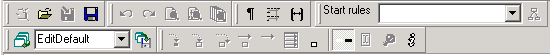
No matter, which window is active, the menu and the tool bar remain reachable. But the content of these components can change. Menu items can be added, removed or de/activated.
Some actions triggered by the menu are of general nature, but the others refer to the actual windows. For example, to save a project is a general action, but to save a text refers to the activated editor.
You can move the groups of buttons with the mouse and you even can undock and close such a group.
![]()
A closed group can be shown again, if you right click on the toolbar and select the according group.

The positions of the groups are saved together with the docking window layout.