After the start of the TextTransformer following screen appears:
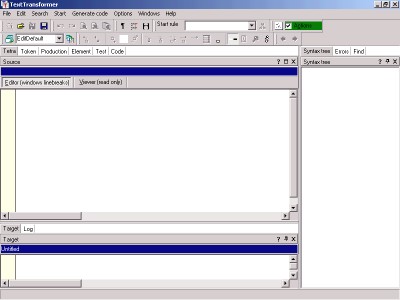
The arrangement of the windows is determined by the layout "EditDefault". You can easily customize the layout to your own screen and your own needs with the mouse.
Below of the main menu and the tool bar, there are two blocks of windows, each with several tabs.
The left block contains tabbed windows for different tasks, for example the creation of TETRA rules (productions) and their execution. The source text to be processed is loaded into the big window on the active tab page. Later, the result of a transformation of this text appears in the target window lying beneath.
The right block consists in some windows for the navigation between the TETRA rules.