User interface > File manager > Selecting source files
The files which shall be transformed are selected on the second page of the file manager and are shown in a table.
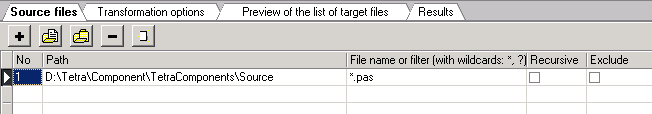
The page has a tool bar of its own with the buttons:
![]() Insert an empty row
Insert an empty row
![]() Select a single source file
Select a single source file
![]() Select a whole source directory
Select a whole source directory
![]() Deleting a row
Deleting a row
![]() Clear the whole table
Clear the whole table
The choice of a file or a folder is carried out respectively with a corresponding selection box. Several files also can be selected at once in the selection box.
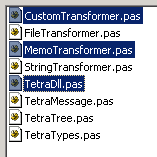
After the confirmation of the choice a new row is inserted in the table below the tool bar for every file or every folder.
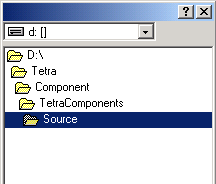
There are five columns in the table:
No
a simple counter
Path
The absolute path of the file or folder.
Filename or filter
For files the file name can be seen here (with extension).
For folders a filter can be specified here. The default filter is "*.pas".
Recursive
The check box in this field can be activated only for folders. If it is activated, then all files in the sub-folders of the shown directory are transformed too.
Exclude
Normally the check box of this field remains deactivated. However, it can be that you want to except some files or folders from the translation of a folder. This is possible by producing rows of their own for these exceptions in the table and activating the excluding check box by mouse.
Target file or folder
This column is shown only, if on the options page the box "allow individual file names or folders" is checked.Here for each file an arbitrary path or file name as target can be set. If the source is specified by wildcards, an arbitrary target path can be set.