User interface > Translation options > Start parameter
The start parameter dialog is reached either from the button on the options dialog or from the menu or tool bar button![]() . The parameters are entered here that are required, starting from a start file, to automatically compile not only this unit itself, but also all units on which it depends.
. The parameters are entered here that are required, starting from a start file, to automatically compile not only this unit itself, but also all units on which it depends.
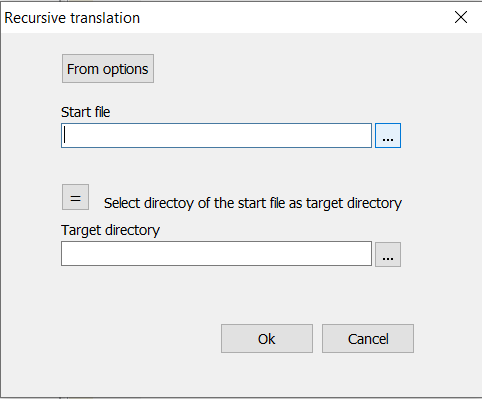
From options
The parameters to be set in the following two fields are set in the options when this dialog is invoked from the options dialog. From there they can be picked up again using the "From options" button.
Start file
Into this edit field the complete path of the start file has to be selected.
Target directory
The target directory is the directory where the translated start file will be written. The files on which this output unit depends are written into directories whose relative position to the target directory corresponds to the relative position of the source directory. The files on which the start file depends are searched in the directories specified for the translation.
OK button
When you press the OK button, different things can happen depending on where this dialog was accessed from.
- if the dialog had been called from the options dialog, the parameters are set into the options
- if the dialog had been called from the menu or from the tool bar.the recursive translation is started immediately inside of the IDE