User interface > Main menu > Menu: Windows > Save Layout
The current layout can be saved by the item Save Layout in the Windows menu or by the button ![]() in the toolbar..
in the toolbar..
At first a dialog appears, where you can enter a name for the layout. The name of the current layout is set as default name.
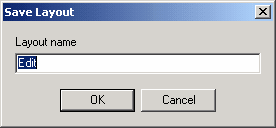
If you confirm, the layout will be saved into the Folder DATA FOLDER\Settings with the extension ".ds" appended to the name.
All layouts in DATA FOLDER\Settings are shown in the selection box in the toolbar on the left side of the save button_
![]()
If you select one of the items in this box, the according layout is loaded and the windows are arranged accordingly.