User interface > Debugging and executing > Start mode
There are different possibilities or modes, to execute a TETRA program. These possibilities are attainable either by the menu or by the buttons on the tool bar.
![]()
Next token (F6)
Step into (F7)
Whole routine (F8)
Start (F9)
Execute (F10)
Transformation of groups of files (F11)
Reset (Ctrl+F12)
If you chose one of the first five items, the application changes into the debug mode and the layout of the whole user interface is change too.
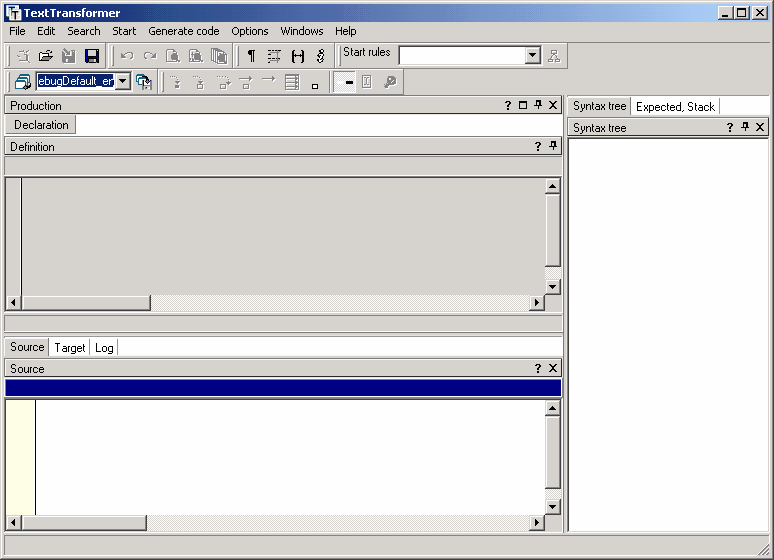
This is the "DebugDefault" layout. You can customize is to your own needs.