User interface > Debugging and executing > Source text
Source text window:
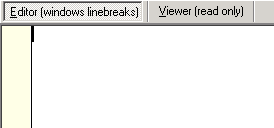
You can select between a pure text viewer and an editor on the upper edge of the source text window. The text represented is the source text which is analyzed and transformed.
Editor (windows linebreaks)
To the start of the TextTransformers, at first the editor is active. So it is possibly to enter a text in the window or to copy a text into the editor. You can test the parser with this text and arbitrary variations of the text
Viewer (read only)
Usually a source text available on the hard disk will be parsed. If such a file is opened it always appears in the viewer. The viewer shows the text exactly as it is stored on the hard disk. Also text files with line breaks not in conformity with Windows and even binary files are shown correctly and can be parsed. You, however, can't change the text.
The viewer can show the loaded file on three modes:
![]()
Text
In the text mode the line breaks are represented as usual.
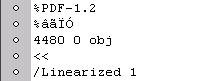
Binary
In the binary mode line breaks and other control characters are represented by points.
![]()
Hexadecimal
In the hexadecimal mode the hexadecimal values of the characters are shown together with them.
![]()